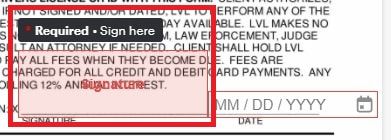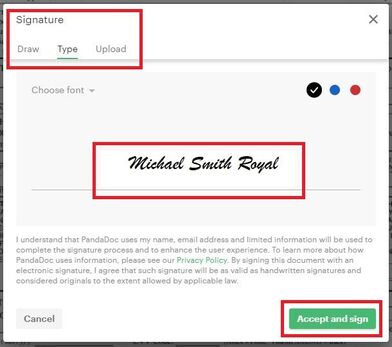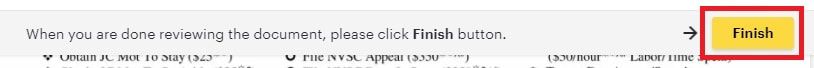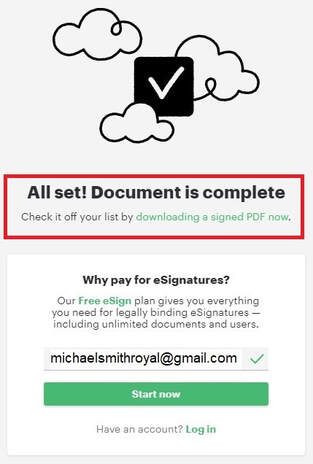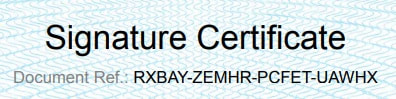|
HOW eSIGN WORKS
|
> BACK TO EVICTION
|
> BACK TO TENANT ACCESS
|
> BACK TO SML CLAIMS
|
After you fill in the ONLINE Authorization Docs page, LVL Evictions and the system will take that request and generate a eSign Authorization document to send to your email, for electronic signature (eSign). This is a safe, quicker and simpler way to get things done.
You can still, if you want, download the documents, fill in, sign and date, and email them back to LVL with a copy of your DL.
You can still, if you want, download the documents, fill in, sign and date, and email them back to LVL with a copy of your DL.
(2) Next you will just need to select "Start".
|
(4) Next a window will open up with an option of your signature, shown in the center of the screen.
You can choose the signature provided (center of screen) or "Draw" or "Upload" your own signature to use (upper left corner of the screen). If you want to use the signature provided, then just select "Accept and sign" (lower right corner of the screen). |
(6) When you are done filling in the required boxes and information, you will see a "Finish" button (upper right side of screen). Select the "Finish" button to complete the eSign.
|
(7) Finally, you are done. Now you can download a copy of the completed eSign document for your own records, just look for "Check it off your list by downloading a signed PDF now", if you want.
Go ahead and close that window and email. The bottom portion of that message is just an advertisement for you to join PandaDocs. No need to join. NOTE: Remember to make a payment to Las Vegas Landlord so your eviction service can begin. Payments accepted are: Cash (hand delivery only), Check, Money Order, Credit Card, Debit Card, and www.ZellePay.com |